Assigning a feature list to a cPanel account is a crucial step when creating new packages within WHM. A feature list is essentially a list of available features for each cPanel account.
Please note that this article pertains to WHM, which is only available to VPS Hosting, Dedicated Hosting, and Reseller Hosting users. Shared Hosting users do not have access to WHM.
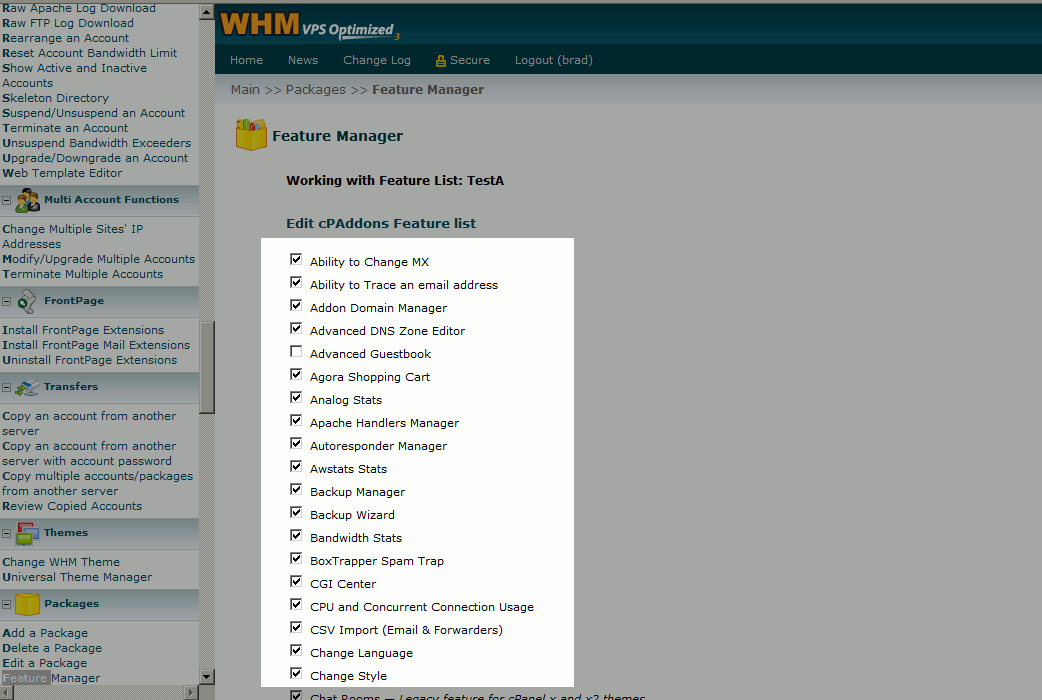
Feature lists are assigned to packages, and to assign a feature list to a cPanel account, the user needs to first assign a feature list to a package and then assign that package to the cPanel account. To assign a feature list to a package, the user needs to log in to WHM, select “Edit a Package” under “Packages” in the left menu, choose the package, and then select the desired feature list.
To switch the package associated with a cPanel account, the user should log in to WHM, select “Modify an Account” under “Account Functions” in the left menu, choose the account, and then select the new package from the list next to “Package” and click “Upgrade/Downgrade.” This article pertains to WHM, which is available only to VPS Hosting, Dedicated Hosting, and Reseller Hosting users. Shared Hosting users do not have WHM access.
