If you are utilizing WHM, you can manage your client’s cPanel accounts by creating, accessing, modifying, and terminating them. This tutorial will show you how to access cPanel accounts through the WHM interface.
Please note that this guide assumes you have WHM access, which is included with our Dedicated Server, VPS, and Reseller Hosting plans at no additional cost.
- Log into your WHM.
- Click on the Account Information category in the left-hand side panel.
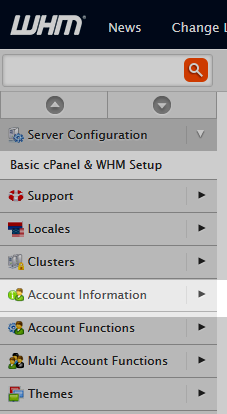
- Click on the List Accounts option.
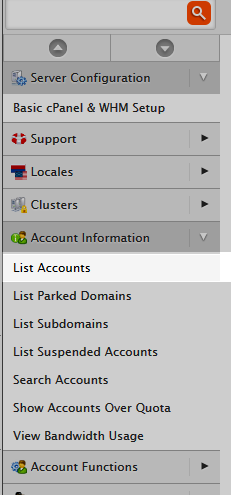
- A list of the cPanels owned by the WHM user will appear. To access one, simply click the cPanel icon.
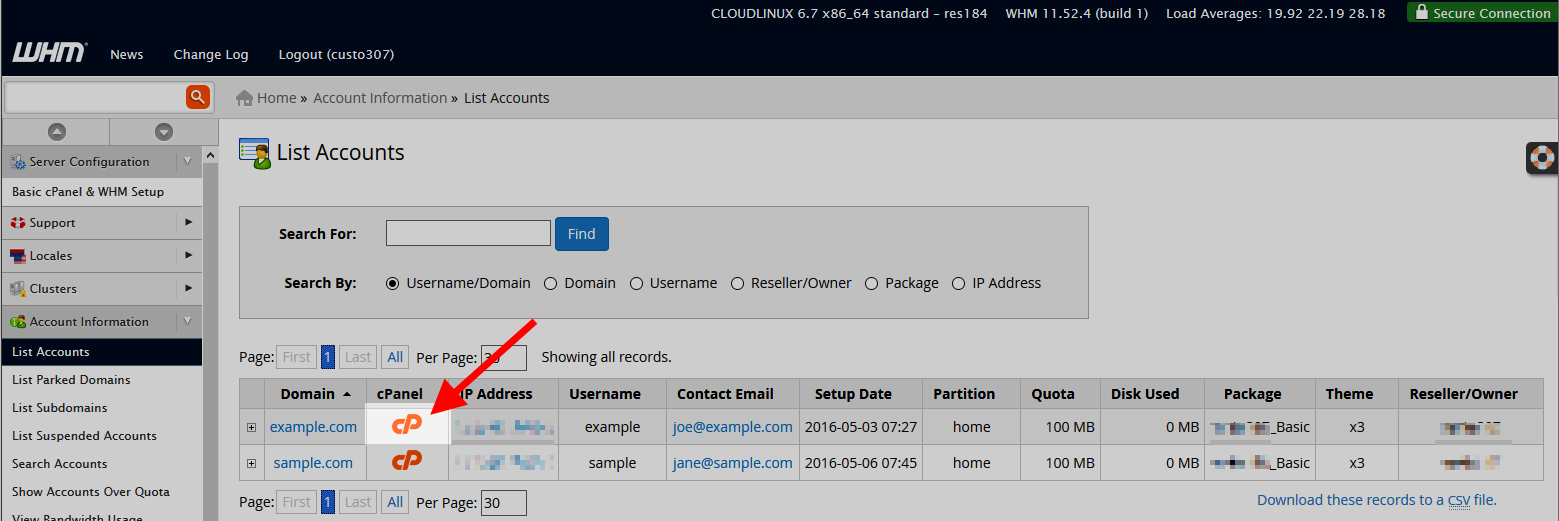
Now you should be able to see the cPanel just as if you had logged in as the client or cPanel user.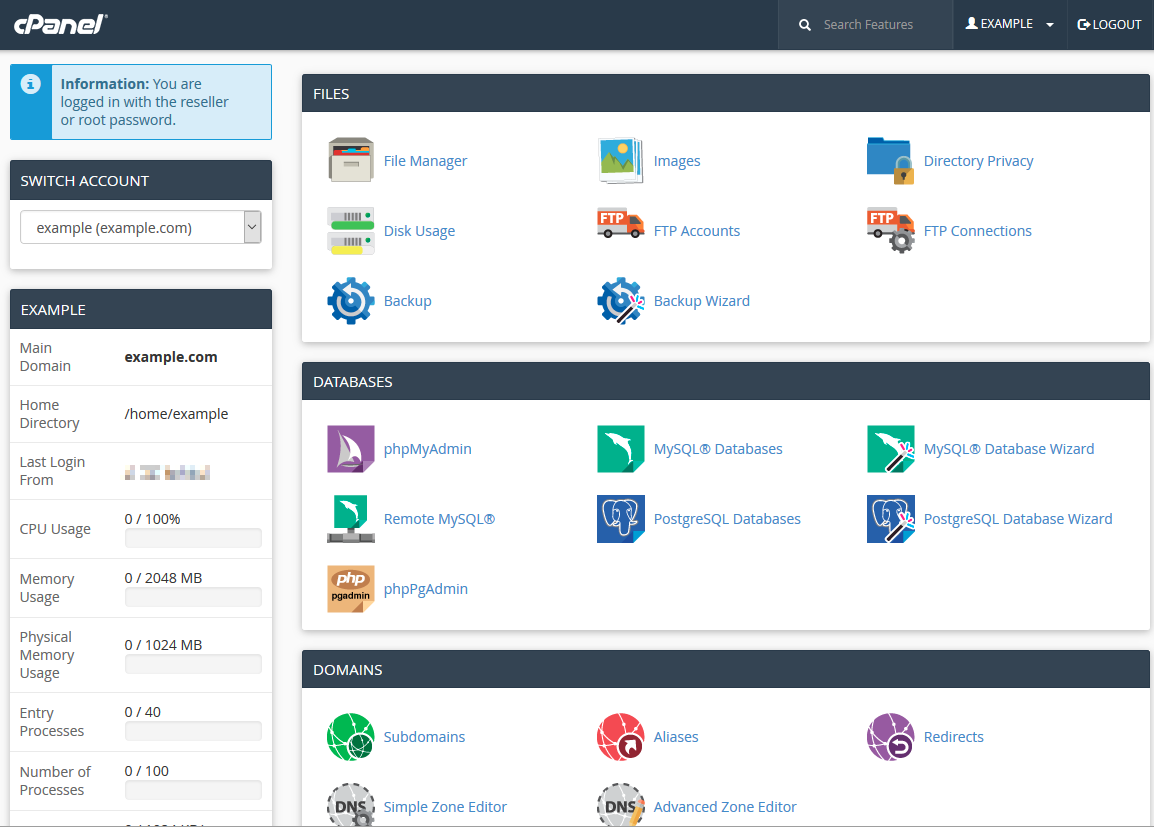
- It is important to note that the creation of cPanel accounts is no longer unlimited. To obtain further information, please refer to the cPanel Pricing Changes page where you can review the current pricing for cPanel licenses. If you wish to learn more about this modification, kindly check out our FAQ on cPanel Pricing.
If you need to modify the appearance of the cPanel for your Reseller sub-users, you can achieve this through WHM. Refer to the tutorial titled “How to Change Your Sub-users to Paper Lantern in WHM” for step-by-step instructions. Additionally, you can discover how to establish the specific privileges that a reseller has within WHM.
After assigning reseller privileges to a user, refer to our guide for an overview of reseller access in WHM. Furthermore, you can learn how to assist your clients if they forget their cPanel passwords by reviewing the tutorial on resetting cPanel passwords within WHM.
